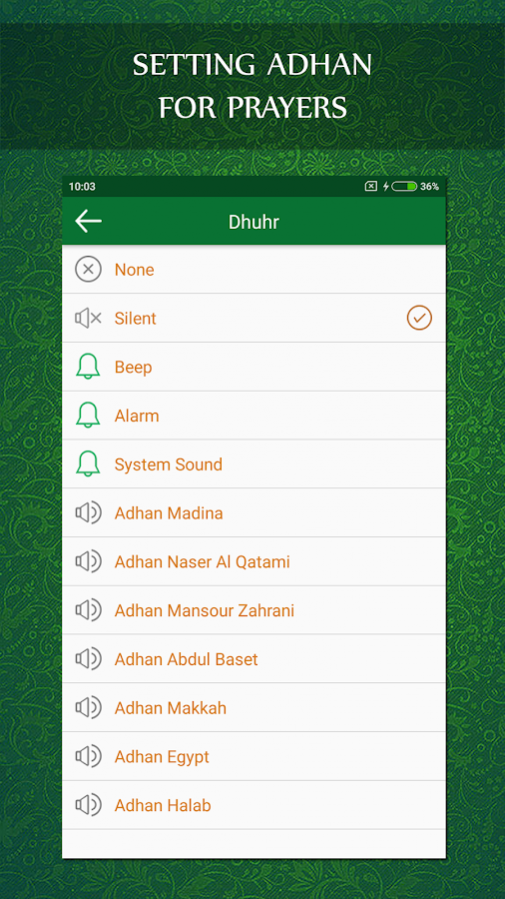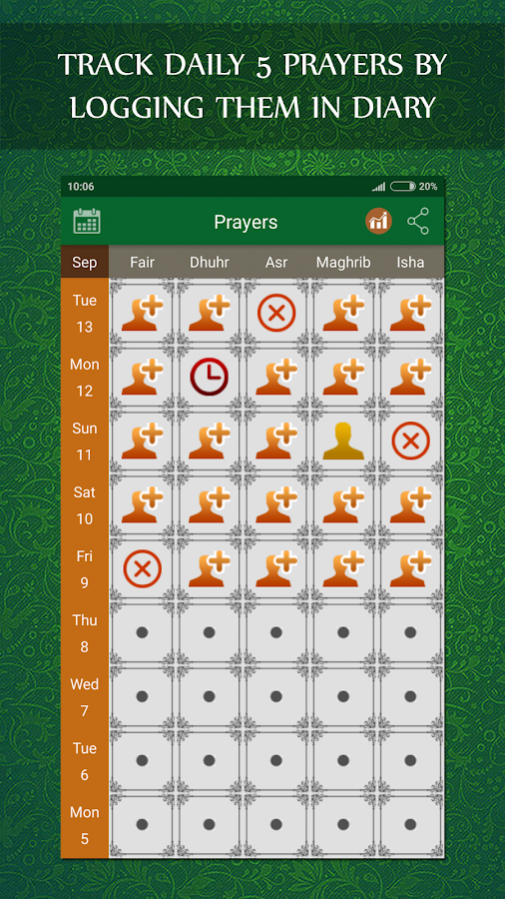Muslim Prayer Times 5.4
Free Version
Publisher Description
Muslims prayer times with athan (adhan) alarm and other useful features.
MAIN FEATURES:
+ Muslim Prayer Times:
- Accurate prayer times based on your current location. Shows the times of for the Fajr, Sunrise, Dhuhr, Asr, Maghrib and Isha with multiple settings available.
- Options to play athan at prayer times.
+ Prayer times Tracker:
- Track daily 5 prayers by logging them in your own diary.
- Analyze your prayer progress with the help of detailed graphs and timelines.
+ World Prayer Times:
- Select a country / city to see mosque prayer times at this place.
- App has datas for almost cities / countries around the world so that you can easily keep track of. Examples: Abu Dhabi, Dubai, Doha, Colombo, Bahrain, Cairo, Italy, Spain, London, Germany, France, Toronto, USA ...
+ Quran:
- The Holy Quran with audio recitations, phonetics and translations
+ Athan (Adhan) notifications:
- Activate the notifications in order to be informed when it is time, so that you won’t miss any prayer.
- Select the athan for which you want to be warned.
- Wake up to the sound of the alarm before the Fajr.
+ Direction of Mecca / Qibla :
- Use the compass to know in which direction to pray.
This app has everything that a Muslim needs, so INSTALLING it NOW!!!
About Muslim Prayer Times
Muslim Prayer Times is a free app for Android published in the Food & Drink list of apps, part of Home & Hobby.
The company that develops Muslim Prayer Times is BIHACO. The latest version released by its developer is 5.4.
To install Muslim Prayer Times on your Android device, just click the green Continue To App button above to start the installation process. The app is listed on our website since 2018-10-12 and was downloaded 52 times. We have already checked if the download link is safe, however for your own protection we recommend that you scan the downloaded app with your antivirus. Your antivirus may detect the Muslim Prayer Times as malware as malware if the download link to lhdmedia.quranandmuslim is broken.
How to install Muslim Prayer Times on your Android device:
- Click on the Continue To App button on our website. This will redirect you to Google Play.
- Once the Muslim Prayer Times is shown in the Google Play listing of your Android device, you can start its download and installation. Tap on the Install button located below the search bar and to the right of the app icon.
- A pop-up window with the permissions required by Muslim Prayer Times will be shown. Click on Accept to continue the process.
- Muslim Prayer Times will be downloaded onto your device, displaying a progress. Once the download completes, the installation will start and you'll get a notification after the installation is finished.